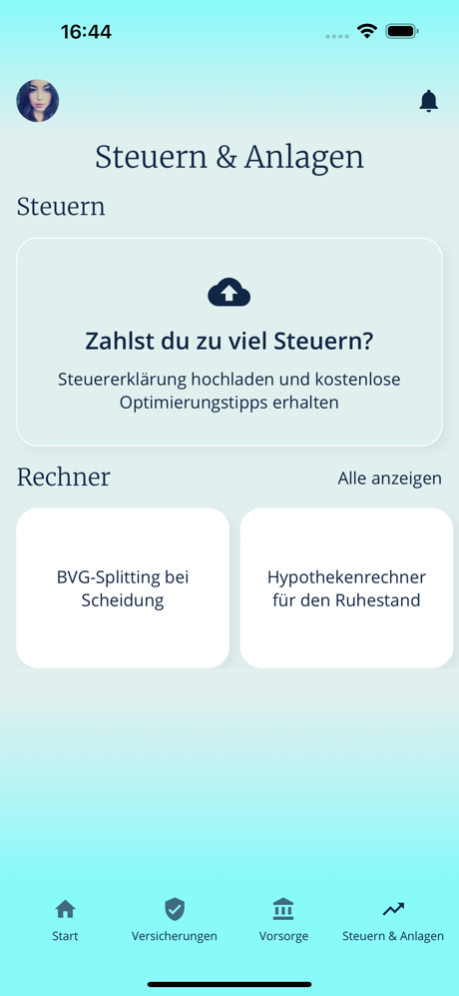Caveo 2.0.25
Continue to app
Free Version
Publisher Description
Caveo App: Your Digital Compass for Financial Security and Well-being
Discover the future of financial planning with the Caveo App – your personal companion for insurance and pension queries, directly from Switzerland. Whether you're a novice or an experienced financial planner, the Caveo App offers you intuitive tools, tailored solutions, and the innovative service of a pension robo-advisor, all designed to meet your individual needs.
Features and Benefits:
• Personal Financial Overview: Keep track of your finances, insurance, and pension plans all in one place.
• Tailored Advice by Pension Robo-Advisor: Leverage the advanced technology of our robo-advisor for personalized, data-driven pension recommendations that automatically adjust to your life circumstances and goals.
• Digital Pension Planning: Create a comprehensive pension plan with just a few clicks, continuously optimized by our robo-advisor.
• Knowledge Center: Enhance your financial education with access to an extensive library of articles, tutorials, and webinars.
• Secure and Easy to Use: Enjoy a user-friendly interface with the highest security standards to protect your data.
With the Caveo App and our pension robo-advisor, you lay the foundation for your financial well-being. Be inspired by innovative solutions that utilize machine learning and artificial intelligence to take control of your financial future.
Download the Caveo App now and experience how simple, efficient, and intelligent financial planning can be.
Mar 26, 2024
Version 2.0.25
Improvements and bugfixes
About Caveo
Caveo is a free app for iOS published in the Accounting & Finance list of apps, part of Business.
The company that develops Caveo is Caveo AG. The latest version released by its developer is 2.0.25.
To install Caveo on your iOS device, just click the green Continue To App button above to start the installation process. The app is listed on our website since 2024-03-26 and was downloaded 0 times. We have already checked if the download link is safe, however for your own protection we recommend that you scan the downloaded app with your antivirus. Your antivirus may detect the Caveo as malware if the download link is broken.
How to install Caveo on your iOS device:
- Click on the Continue To App button on our website. This will redirect you to the App Store.
- Once the Caveo is shown in the iTunes listing of your iOS device, you can start its download and installation. Tap on the GET button to the right of the app to start downloading it.
- If you are not logged-in the iOS appstore app, you'll be prompted for your your Apple ID and/or password.
- After Caveo is downloaded, you'll see an INSTALL button to the right. Tap on it to start the actual installation of the iOS app.
- Once installation is finished you can tap on the OPEN button to start it. Its icon will also be added to your device home screen.